¡@

mods, pc mods, pc cooling, reviews, tech info, overclocking, hardware reviews, watercooling, case gallery, Xoxide, Optical Mouse, Fan Mouse, Blue LED,hardware, reviews, software, CPU, tech news, overclocking, video cards, nvidia, cooling, pc mods, gaming, tweaking, windows, pc, computer, news, computer news, video, graphics, tweak, games, David Kroll, Motoracer3, abandoneware, old games, new games, Pentium4, Northwood, Celeron, Celeron2, Pentium III, Itanium, Athlon, Opteron, Asus, Abit, MSI, Creative Labs, Thermaltake, Ratpadz, RAM, CPU, Overclocking, Maxtor, nVidia, videocard, hardware, software, networking, tweaks, tweaking, tech, technology, overclock, gaming, CPU, download, programs, files, 3D, overclocking, Intel, AMD, Pentium 4, Pentium 5, computers, techstuff, technology, computing, quake3, Unreal
| Wireless Optical Mouse | Wire Optical Mouse | |||
| Aqua Liquid Mouse/Gift Mouse | Ball Mouse | Finger Print Mouse | ||
¡@
|
¡@ |
|
Mouse Description:
Say goodbye to sweaty palms. This cool mouse is a wired optical mouse with a
cooling fan embedded in the mouse to keep your hand cool and fresh. A
three-position switch on the side of the 800 dpi optical mouse adjusts the fan
to High, Low, and Off positions.
Mouse specs:
- USB port
- Switch: 60 15 gf
- Advanced optical design, exact orientation
- System requirements: PC for IBM XT/AT and Pentium compatible
- Supporting OS: Windows 95,98,2000,Me,NT, or XP
- Safety/Quality Approvals: CE FCC


 |
 |
 |
| (1) MMM, mouse, yummy! | (2) Top/rear of mouse | (3) The buttons |
More on the mouse:
The switch on the right side of the mouse controls the fan. Your choices are
off, low power, and normal power. Off is most likely where you'd keep it. The
fan does move a small amount of air on high, but it does get a bit noisy, and
you do pick up some vibrations now and again. There was no real physical damage
to the mouse by (insert dog's mouth on mouse) for me to think anything out of
the ordinary of how this product would perform. In fact, sometimes the fan
makes very little noise, and a good tap on it, or pick it up and tilt it, and
bam. Annoying vibration noise. Ok, so the gimmicky fan in the mouse does keep
you from getting sweaty from long periods of constant mouse use, but I can't say
I have really sweaty palms to begin with, so... Take a look at the mouse feet in
picture 5. If you are confused as I am, good then. They work, but I have no clue
as to how long they would last. They look very cheap like the rest of the mouse
to me. Lastly, I'd like to point out in picture 6, I used the flash so you can
get a look at the fan inside.

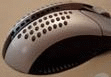


 |
 |
 |
| (4) The switch | (5) Bottom of mouse | (6) Flash on |
No software was included with the mouse. This will plug and play on Windows
9x and above, so no software is really needed, unless you wanted to change the
buttons. I suppose the only button you may want to change is the mouse wheel
click (technically, the third button on a mouse).
Light this baby up:
Picture 7 is the bottom of the mouse. The blue LED in the optical sensor
gets brighter in use, but goes dim after a second or so. Hence, the below shots
are with it in lower power mode. I might add, it does look quite nice lit up.
The optical LED has very little impact on the rest of the mouse. It almost stays
the brightness that you can see in picture 8.
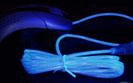
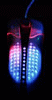
 |
 |
| (7) Lit up bottom | (8) Lit up, top... |
So now what?:
Well, since we makes an EL keyboard also, I guess it would compliment an EL
keyboard. Below are shots of that. That isn't a EL keyboard by the way, but is a
EL keyboard which is similar but not exactly the same. I suppose either would be
a good choice if you wanted to hop on the "small EL keyboard" bandwagon. The
keyboard isn't the focus of this review, so just enjoy the pictures. :)
 |
 |
| (9) By EL Keyboard | (10) Even closer... |
¡@
| Wireless Optical Mouse | Wire Optical Mouse | |||
| Aqua Liquid Mouse/Gift Mouse | Ball Mouse | Finger Print Mouse | ||